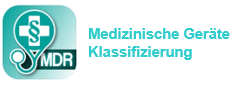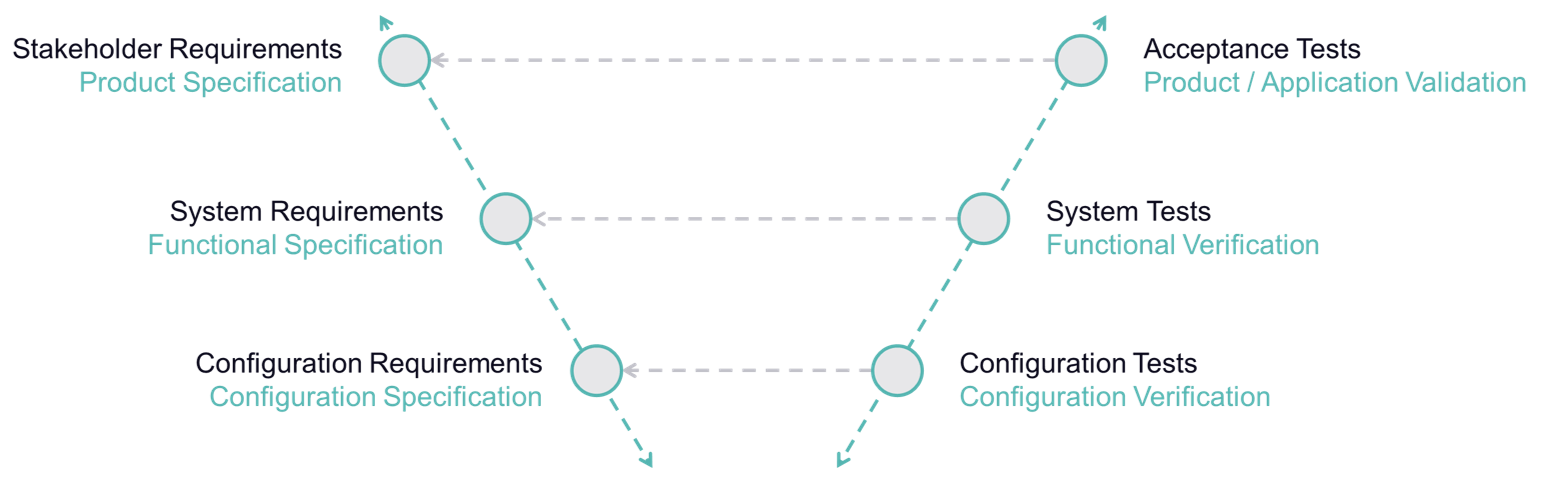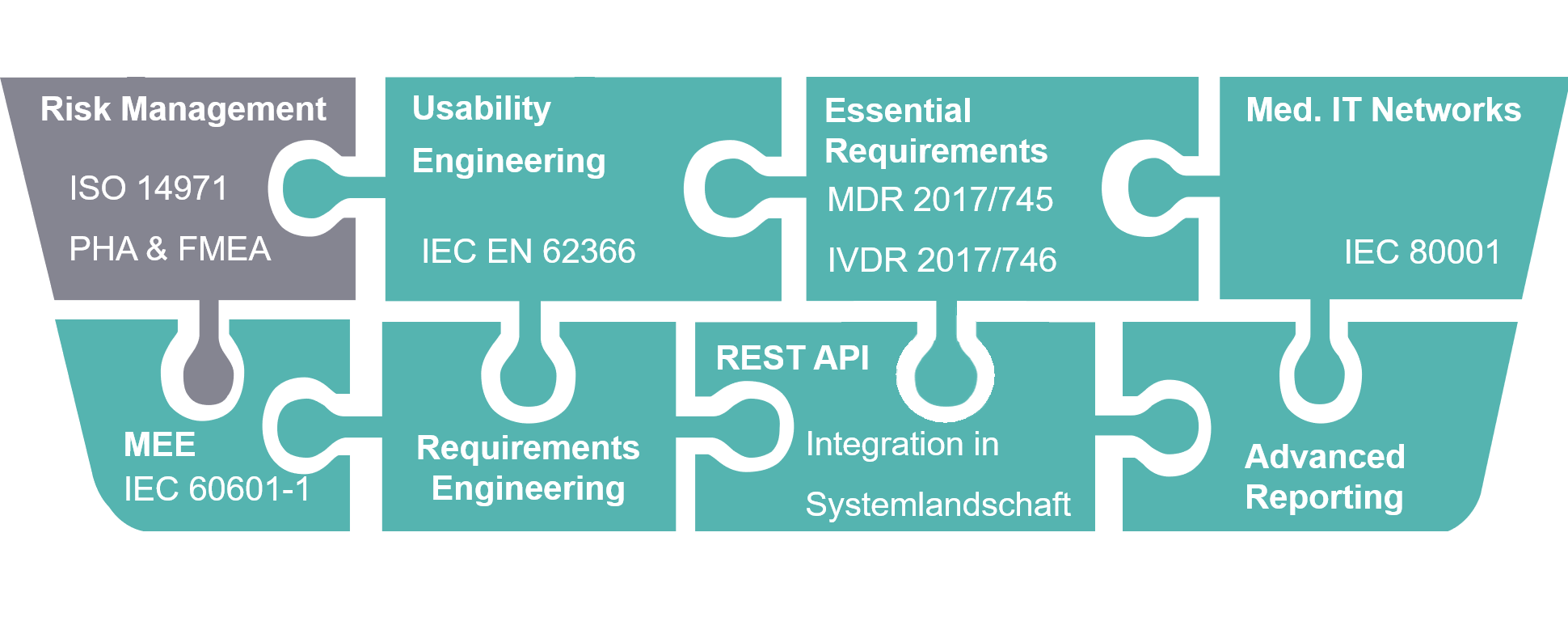The integrated knowledge database allows synergies to be used and reduces loss of knowledge associated with staff turnover. Continuously developing a knowledge platform allows efficient, cross-project work. When creating new elements, BAYOOSOFT Risk Manager recognizes whether they already exist in the same or other projects or in the knowledge database and automatically suggests them. This prevents redundant data and enables cross-project knowledge transfer. CSV imports are also available.
Working with the knowledge database takes place in template management and the user must be assigned the right “Define Templates” or role “Template Manager” to this end.
Suggestion lists can support you by providing frequently recurring elements for preparing a new risk analysis. They help contribute to utilizing company knowledge as efficiently as possible. Groups are used as suggestion lists for new elements in the analysis program section.
Groups are managed depending on the device type. For this reason, you first always need to select the desired device type in the corresponding list fields.